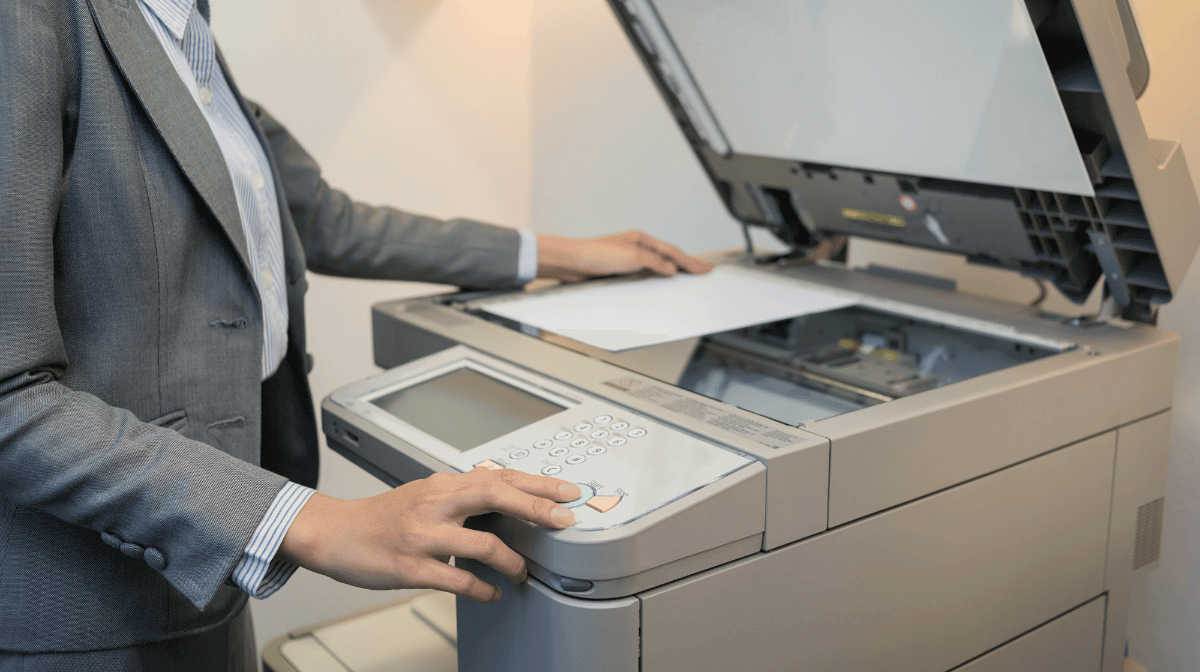What is a print assessment and what are its benefits?
Is printing at the office driving you crazy? Do the chaos and expenses make you want to tear your hair out? Well, it sounds like it’s time for a change, but first, you need to find the root of the problem.
For this article, we’ll use Innovative’s print assessment as an example. Not all print assessments will be the same as ours. Other companies may have different methods of collecting data.
In addition, your copier company is likely not assessing or managing your printers. On the flip side of that, your IT department is likely not assessing or managing the printing and copying on your copiers.
A print assessment that takes a comprehensive look at all devices that put ink on paper will benefit you the most.
Keep in mind that when we mention “printing,” we’re talking about both printing and copying. Using one term to encompass both allows us to be more concise. Now, let’s get into it!
What is a print assessment?
A print assessment is an overview of all your printing and copying processes. During this process, we figure out how many printers there are, where they’re located, what they’re printing and how much they’re printing.
This information, in addition to the cost per page of each printer, is used to determine average monthly printing expenses. Innovative uses this data to help calculate managed print and copy clients’ monthly flat rates.
Identifying Existing Contracts
Before we get into pulling data and identifying printers, we start the assessment process by figuring out what your current managed print and copy situation looks like; your vendor, devices covered, invoice total, etc.
This information gives us context to better understand how you got to your current setup and how much it costs you. Printing costs can often be hidden in several different budgets and contracts.
Compiling all the necessary data allows us to get an actual average of your printing costs. Knowing the actual costs helps us identify any possible cost savings opportunities.
This cost assessment also includes an understanding of the resources your IT team is putting into working with your current copier contract. The benefit of working with one company like Innovative that can handle both copiers and IT is that you’re not paying two separate entities (copier person and IT person) to configure one new device.
On top of that, a copier company will just come in and plug the device into the network without any further configuration, leaving your IT team with work to do on the network side. At Innovative, we’ll get the copier up and running and make sure it’s properly configured and connected to the network, ensuring that your computer can connect and print from it.
Pulling Printing Data
We use a tool called EKM Insight to pull information from your printers about the type, volume, etc. EKM Insight is a data collection tool that we deploy on your network to scan for printers and copiers. When the data is collected, it is exported into an Excel sheet to be organized.
Any devices not identified by EKM Insight will be accounted for during the walkthrough portion of the assessment. Sometimes this means coming back a second time to manually collect page counts over a 30-day period.
Walkthrough of Your Business
An account manager and a tech will do a walkthrough to map out where your printers are, what type of printers are being used and who is using those printers. Here is some of the information that will be collected on your devices:
- Make/Model
- Asset Tag
- Color or B/W
- Accessories (Copy/Print/Fax/Scan/Stapler/Sorter/Finisher)
- Number of Trays (and size)
- Network or USB
In the image below, you can see an example of a print assessment floor plan. The yellow squares indicate any printers or scanners. Clicking on a marker within the document will reveal that device’s data. Any user comments will also be available here.
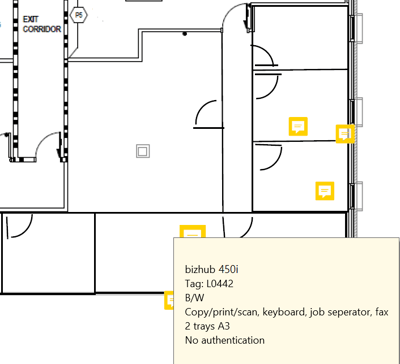
This walkthrough allows us to understand where and how the printing is happening and who is printing. This extra step provides essential context that the numbers don’t necessarily provide. Knowing where a printer is in relation to others can help us determine if it needs to be moved or if it is even necessary to have it.
Collecting User Input
We will also seek users’ input during this process. This is another layer of added context that provides a better understanding of your printing environment. Sometimes, further explanation is needed on why a specific printer is being used or why it’s located somewhere.
If a printer has a high per-page price, but a user feels it’s necessary to do their job and there isn’t a cheaper alternative, that helps us make a more informed decision on what to do with that printer or copier.
User input can be as simple as the CEO wanting their own printer in their office. While that may not be the most cost-efficient choice or something we’d recommend, it provides them convenience in their already busy day. And that’s okay!
At the end of the day, it is your decision on what changes, if any, we make to your print and copy environment. We’re here to assess the situation and recommend the most cost-effective options and strategies.
Forming a Managed Print and Copy Strategy
Once all this information is compiled, the decision-making process will begin. Your account manager will perform an analysis using these questions to help develop your managed print strategy.
- Is there any device consolidation that should be considered?
- Is there better device placement that should be considered?
- Do we have power and network connectivity to any new devices?
- Do we have appropriate space/clearance around the new devices?
- Is any furniture needed to hold the unit?
- Does the client have any compliance needs?
Submitting a Proposal
After answering these questions and determining the best next steps for your business, we will present you with a proposal. Part of this proposal will be a quote similar to any other you’ve gotten. It will have a list of devices we’re recommending and their monthly costs.
Beyond that quote, we’ll sit down and talk with you about the next steps we feel could improve your printing environment. This includes comparing your current monthly costs vs. what we’re recommending and a walkthrough of the floor plan we mentioned earlier.
The floorplan walkthrough will allow us to visualize the changes that can help save you some money, whether that’s moving, removing, replacing or keeping any printers or copiers.
As you can see, there are plenty of moving parts when it comes to assessing someone’s print and copy processes. We’ve stated before that everyone will print differently, which can fluctuate not only in prices but strategies.