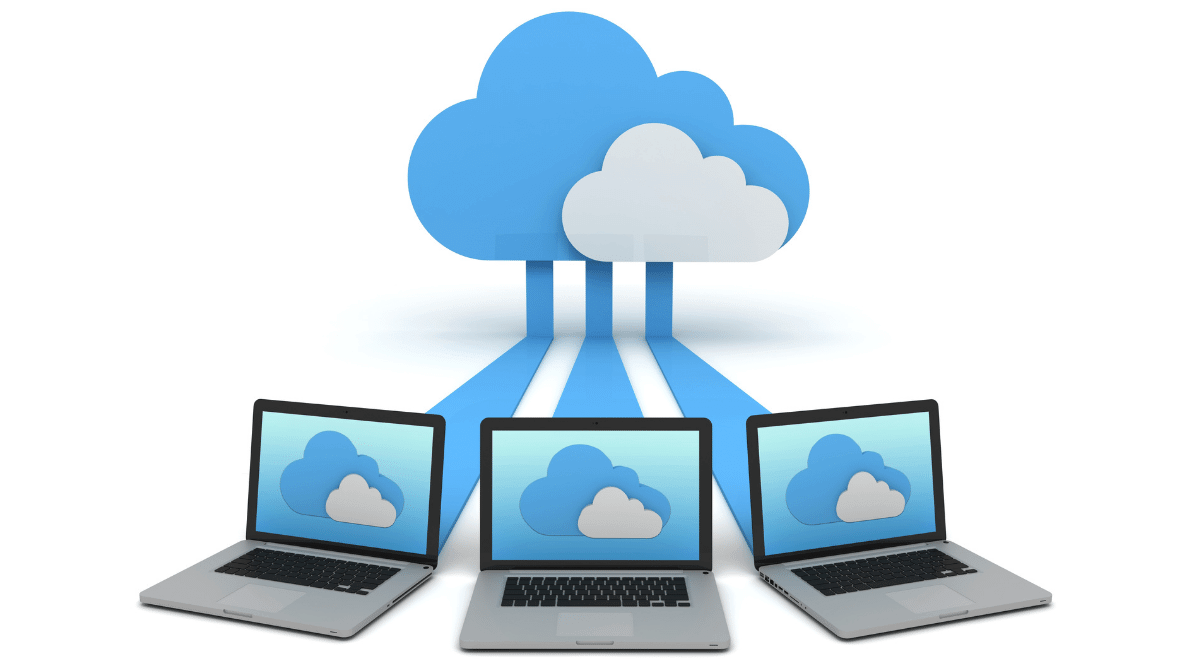What’s the Difference Between SharePoint and OneDrive?
Many of us use Microsoft 365 every day at work. M365 is Microsoft’s cloud productivity suite. Depending on your M365 license, it has the old apps we’re used to: Word, Excel, Outlook, etc., as well as cloud communication and collaboration tools. The M365 suite contains a couple of services you may have heard of or used, but aren’t quite as well-versed in: SharePoint and OneDrive.
Just seeing those names, you might be thinking, “Aren’t those the same thing?”
Well, not quite. While they might seem the same, each service offers unique features that serve different goals.
Full disclosure, Innovative is a Microsoft partner and offers Microsoft 365 licenses to our clients.
For the purposes of this article, we will generally be referring to M365 Business, as we’re a business-to-business company and it’s applicable to a majority of our client base. There are plenty of other versions of M365 available such as personal, student, enterprise, etc.
We understand how there might be some bias there, but our specialty in Microsoft environments allows us to be experts on this topic.
Before we get into each service and what it does, let’s establish that both SharePoint and OneDrive are M365 cloud services.
What is the cloud?
The cloud is a computer or network of computers accessed through the internet. Cloud solutions allow you to pay a fraction of the cost to share computing resources with others. This reduces or eliminates the need to invest in your own, local infrastructure.
For example, let’s say you and your coworkers contribute to an Excel spreadsheet for a weekly meeting. Having a shared document through a cloud service allows you to input your data whenever you need to, and it will update live for your coworkers to see.
There was once a time when to do this, each employee would need to input their data, save it to their computer, then email that document to the next employee. That meant there would be several copies of the document floating around, and only one of them was updated and correct. Cloud services eliminate this inconvenience.
Now that we’ve got that covered, let’s jump into an overview of each service, then compare the two.
What is SharePoint?
SharePoint is a cloud platform where you can share data, upload files and work collaboratively with others within your group or organization.
If you use SharePoint at work, you are likely a part of one or more SharePoint sites. A SharePoint site is essentially a private website. It’s a small piece of the cloud where you and your team can collaborate, communicate and share files, information and news.
There are two types of SharePoint sites: team sites and communication sites.
A team site includes a group of related web pages, a default document library for files and lists for data management. This type of site is recommended if you want to collaborate with others.
A communication site is used to broadcast information to a broader audience. Typically, only a few people will contribute information to this site whereas, on a team site, usually everyone contributes.
These sites have plenty of customization options for how data is shared, displayed and organized. A SharePoint site is more than just a cloud server, it’s a fully integrated collaborative environment.
SharePoint is less about the cloud storage component and more about how the data is presented to you.
In addition to being a stand-alone place to view, organize and collaborate on data, SharePoint also serves as the backend for other Microsoft Cloud applications where data and files might be shared.
For example, the files and data stored in your Microsoft Teams groups are organized on the backend in SharePoint.
What is OneDrive?
OneDrive is a cloud service where you can privately save your files for your own use, with the option to share those files with others if you choose.
If you have OneDrive configured correctly on your PC, you should have a folder in file explorer that will sync automatically to your account. This means that while working on a Microsoft Office desktop app, you can easily go to File > Save As and save the file directly to OneDrive.
Once that file is saved in the OneDrive folder, it will automatically sync as you work. Syncing to the cloud also means you’ll be able to create a shareable link to the document.
Key Similarities
The main similarity between these two services is they are cloud applications you can use for file storing and sharing.
Their functionality also allows for collaboration. The default sharing configuration may be different for each service (Private files for OneDrive and public for SharePoint), but both allow sharing as-needed in order to work collaboratively with others.
In addition to this, being part of the M365 suite, SharePoint and OneDrive’s cloud capabilities mean that whether you’re working in a browser or on a desktop, you’ll be able to access and edit your files.
Both services will help with workflow and continuity in your workplace, centralizing a lot of file storage and emphasizing teamwork.
Key Differences
The main difference between SharePoint and OneDrive is that one is more teamwork-centric, and the other is a more personal cloud storage solution.
While OneDrive is private by default with the option to share, SharePoint uploads are shared by default with the option to limit access.
Sharing data in SharePoint is the purpose, not the feature. Also, with SharePoint, it’s more than just a drive, it’s an entire platform that allows you to communicate. For many companies, it can function as an internal dashboard.
Compare this to OneDrive, which is basically your local hard drive that just happens to be stored in the cloud.
It might seem obvious to some, but the names themselves make it easy to differentiate between the two. “One” in OneDrive means that one person has access to that drive, while “Share” in SharePoint means those files are shared. Simple, right?
Use This to Your Advantage
Now that you know the difference between these two services, leverage that knowledge to get the most out of them. These Microsoft 365 applications have more features than I could ever fit in one article. Educating ourselves on what these apps offer will make our workdays easier and save us a ton of time.
I understand that we all can’t be experts on this stuff, but being more fluent in the products will make work easier and more efficient.