Things to Consider Before Moving to the Cloud
 The cloud is the hottest tech buzzword. Everyone is anxious to downsize their technology to a computer with an internet connection. Especially when faced with a major server or software upgrade.
The cloud is the hottest tech buzzword. Everyone is anxious to downsize their technology to a computer with an internet connection. Especially when faced with a major server or software upgrade.
That’s doable for a lot of businesses these days. But moving to the cloud without thinking about all the implications can have a major negative impact on your business.
Some things you’ll need to consider include:
- What are you moving to the cloud?
- Do you need to access the cloud when the internet goes down?
- Is your data in the cloud backed up?
- Does your cloud solution meet security and compliance requirements?
First, to identify what you’re moving to the cloud. Let’s make sure you understand what the cloud is, and your options for using it.
What is the cloud?
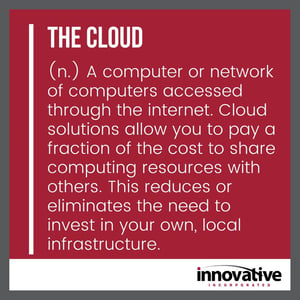 In the most basic sense, the cloud is a computer or network of computers accessed through the internet. Cloud solutions allow you to pay a fraction of the cost to share computing resources with others. This reduces or eliminates the need to invest in your own, local infrastructure.
In the most basic sense, the cloud is a computer or network of computers accessed through the internet. Cloud solutions allow you to pay a fraction of the cost to share computing resources with others. This reduces or eliminates the need to invest in your own, local infrastructure.
Sounds great, right? Not so fast.
As with all technology, there is no one-size-fits-all solution. It’s up to you and your IT team to understand your business requirements, IT options, and make the best recommendations for your situation. You may find that working 100% in the cloud is a great option. You may use a hybrid of cloud applications and local data. Or, you may choose to maintain everything locally. Those are all right answers for some businesses, and wrong answers for others.
The best solution for you depends on things like:
- The software applications that are mission-critical to your business.
- Your internet speed, reliability, and availability of a backup internet service provider.
- Your backup and disaster recovery strategy.
- The security and compliance regulations that govern your business.
What types of cloud solutions are available?
If you’re considering cloud solutions, you’re most likely considering one or a combination of the following.
Cloud Applications
You want to get away from locally-installed software applications. Subscriptions to web-based applications seem to offer a viable alternative. They require little to no installation. Plus, they are accessible through a web browser anywhere with a reliable internet connection.
Example: QuickBooks Desktop Pro vs. QuickBooks Online
Cloud Document Storage
Does your business need to store only basic documents and spreadsheets? If so, inexpensive file sync and share services are appealing. They offer file storage outside of your local computer. Your team will have the ability to share documents across many devices and users.
Example: Google Drive and DropBox vs. an External Hard Drive or Thumb Drive
Cloud Hosted Server
Are your file share and storage needs greater than what file sync and share services support? You may consider moving your on-premises server to a cloud server. Like most other cloud solutions, cloud servers are available at a monthly fee. This eliminates the upfront investment in hardware. Additionally, storage size, processing power, and memory are flexible. This means you can adjust the amount of resources you pay for based on what you need at any given period.
Cloud servers function like on-premises servers. For example, does QuickBooks online not meet your needs? You can install traditional software like QuickBooks Desktop Pro to your cloud hosted server.
Example: Microsoft Azure or Amazon Web Services (AWS) vs. On-Premises Hardware
The Three Considerations to Make Before Moving to the Cloud
1. You better have a reliable internet connection.
Internet connectivity is pretty much required to do business in today’s world. Without it, you can’t process payments or send email. Do you need to access client records and appointments during internet outages? If so, you may want to think twice about moving those functions to the cloud. Washington County, Maryland knows how devastating a significant internet outage is to business. We recently lived through one.
Imagine the internet goes down. You are unable to access contacts, records, and appointments. Would that be disruptive, or even devastating?
A backup internet connection is necessary if you’re going to move any critical business applications or data to the cloud.
Is backup internet unavailable or too costly? If so, you want to limit your usage of the cloud to backups and non-critical functions.
2. What is your backup strategy?
Yes, if God forbid your building burns down, your team can still access your G Suite data from home. But G Suite is not a backup and subscribing to G Suite does not exclude you from needing a data backup plan.
Yes, the cloud is part of most solid backup and disaster recovery strategies.
No, the cloud does not inherently provide a backup.
Read the terms of service carefully for any technology or data service subscription. Pay attention to terms about data retention, recovery, and ownership. Most cloud services make it clear that all data stored is your responsibility. The service provider is not responsible for any data loss due to error, disaster, or loss of service.
Microsoft even states in their Terms of Service that, “[They] recommend that you regularly backup Your Content and Data that you store on the Services or store using Third-Party Apps and Services.”
3. Is your cloud solution secure and compliant?
Security is a major concern for all electronic data. A solid cyber threat prevention plan is essential. It doesn't matter where or how you store data. A breach can occur through any device with an internet connection.
Cloud solutions present unique security and compliance challenges. Cloud data is stored in a third-party environment. This means your data is only as secure as the security of the cloud environment.
Again, review your cloud solution's terms of service. Identify what data security features are offered and where your responsibilities lie.
If you fall under any industry-specific security compliance requirements, you may have additional responsibilities to configure your cloud solution correctly.
For example, the Health Insurance Portability and Accountability Act (HIPAA) covered entities can use G Suite in a compliant way.
But only if:
- You have a Business Associate Agreement with Google.
- The proper configurations are set.
- Non-compliant features are turned off or you have policies and procedures in place that prohibit protected health information (PHI) in those features (currently Google Contacts and Google+).
Additionally, the free versions of most cloud solutions do not meet security or compliance requirements. Slack, for example, is a popular collaboration tool offering free and inexpensive subscriptions. But, only Slack’s top-tier subscription, Slack Enterprise Grid, can be configured for HIPAA compliant use.
Is Moving to the Cloud Right for Me?
Technology in business is all about strategy. The cloud isn’t better than your on-premises network and your on-premises network isn’t better than the cloud. They’re different and need different considerations and usage.
Cloud solutions require:
- Redundant and reliable high-speed internet.
- A cloud-to-cloud backup solution.
- Security and compliance configurations for applicable regulations.
The above considerations should give you a good sense of if a cloud solution is right for you. But a comprehensive business technology strategy will best inform your technology choices, including the decision between cloud and on-premises solutions.



