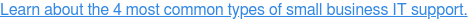On-Site vs. Remote IT Support
Gone are the days of Nick Burns Your Company’s Computer Guy showing up at your desk shouting, “MOVE,” so that he can sit in your chair to solve whatever computer issue is keeping you from your work.
Technology advances have not only made an impact on your business but also on your ability to access dependable, quality IT support from almost anywhere in the world. Remote support is an essential tool in any help desk’s toolkit, allowing techs to efficiently solve most user issues without ever leaving the comfort of their own computer.
In fact, at Innovative, Inc. we resolve around 1,000 help desk tickets per month, 80% of which are resolved remotely.
With a reliable internet connection, any IT support provider can solve most any user problem on their computer. Even network problems can often be addressed remotely.
Some of the most common issues addressed remotely include:
- Error messages
- Programs and applications not launching properly
- Slow PCs
- Locked accounts
- Password resets
- VPN connectivity
- Shared network drive access
- Adding/removing user accounts and mailboxes
Remote support tools allow internal IT departments with minimal staff to support everyone in the organization, including multiple locations and remote workers. For smaller businesses without their own IT department, outsourced IT vendors can support multiple clients from anywhere with a reliable internet connection.
When should I expect to see a tech in my office?
Some things do require “boots on the ground.” A tech needs to physically come to your office anytime you need to add or replace physical equipment, or if the issue you’re experiencing is caused by a failing/failed component of the hardware (i.e. failed motherboard, fried hard drive, etc.). Additionally, phone system and printer troubleshooting often require on-site support, since that equipment lacks the user interface applications necessary to conduct advanced remote troubleshooting.
What to expect when you call a support help desk
When you call in to most help desks, a level I or II technician will answer your call. These techs are qualified to troubleshoot basic devices and applications, fix simple network issues, modify your software stack, etc.
Your tech should quickly triage your issue and escalate it to another technician if it requires a specialized skill set or is anticipated to take longer than a few minutes to resolve. Otherwise, the help desk tech will direct you to a website that launches a secure, encrypted connection between your computer and the tech’s.
This connection allows her to see everything you see on your computer, change settings, and even share files. If she does not have network administrator rights, she can remotely request permission from your network administrator to access any admin-level settings necessary to correct the issue.
If the front-line tech who answers your call is unable to resolve the issue in less than 45 minutes, she should escalate the issue to a higher-level technician for further remote or on-site troubleshooting as necessary to minimize your downtime.
Remote IT Support: Perception vs. Reality
 Users often perceive remote IT support as inferior to on-site support. They see it as an option used by lazy techs who don't want to get up from their desks, or a cheap option reserved for only the most budget-conscious businesses. In reality, remote support is just one tool in the toolbox of a well-rounded help desk team. When used appropriately it is the fastest and most efficient means of addressing day-to-day end-user support needs.
Users often perceive remote IT support as inferior to on-site support. They see it as an option used by lazy techs who don't want to get up from their desks, or a cheap option reserved for only the most budget-conscious businesses. In reality, remote support is just one tool in the toolbox of a well-rounded help desk team. When used appropriately it is the fastest and most efficient means of addressing day-to-day end-user support needs.
Some outsourced IT companies even specialize in only remote help desk support, although it is important to note that this service should be paired with a more robust internal IT department, or another local resource for escalated troubleshooting and on-site support. Your internal help desk or full service outsourced IT vendor should offer both on-site and remote support to most effectively assist your business.