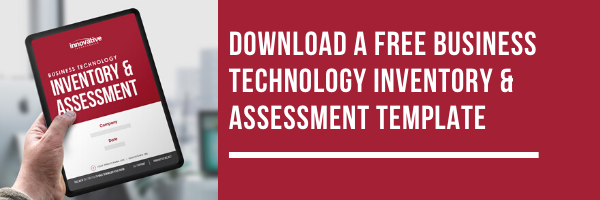VIDEO: Cloud Ransomware Demo
Cloud applications are not immune to cyberattacks. As companies move away from storing data locally, attackers are shifting focus to cloud solutions right along with them.
You know ransomware is a type of malware that encrypts critical data, demanding a ransom fee to release control of the data or applications. Ransomware is just one type of malware that installs locally on your computer and can spread to your company’s entire network.
Ransomcloud creates the same results as ransomware but is not local to the devices in your building. Ransomcloud spreads to your cloud applications, like OneDrive and Gmail. Microsoft 365 (formerly Office 365) and GSuite applications are massive targets of these attacks because of their prevalence in business settings. The pandemic has also advanced the importance of cloud applications, as they play a significant role in supporting remote workers.
Wondering how ransomcloud works? Kevin Mitnick is a computer security consultant, and former cyber-criminal turned white hat hacker. In this video provided by our partners at Datto, Kevin demonstrates how attackers launch a ransomcloud attack and what it does to a user’s OneDrive documents.
Preventing Ransomcloud
As a managed service provider, Innovative helps businesses identify the best data storage and remote access strategies for their situations. Cloud solutions are often a part of that strategy. But the cloud isn’t a one-size-fits-all solution. There are many things to consider before moving to the cloud, security being one of them.
If cloud solutions are critical to your business, we strongly recommend a third party-SaaS backup solution. Innovative offers Datto SaaS Protection to our clients, but there are many SaaS backup solutions on the market.
We recommend a SaaS backup solution with the following features:
- Infinite data retention.
- Protection and retention of former employee cloud data. (Don’t pay user license fees for former employees.)
- A central, searchable interface that allows you to recover one item or an entire mailbox easily.
- Protection for all your cloud applications; for Microsoft users that includes email, Teams, SharePoint, and OneDrive.
If you're not sure where to start, an inventory and assessment of the technology you use is a great first step in identifying your mission-critical applications. Use that assessment to identify holes in your backup and disaster recovery strategy.