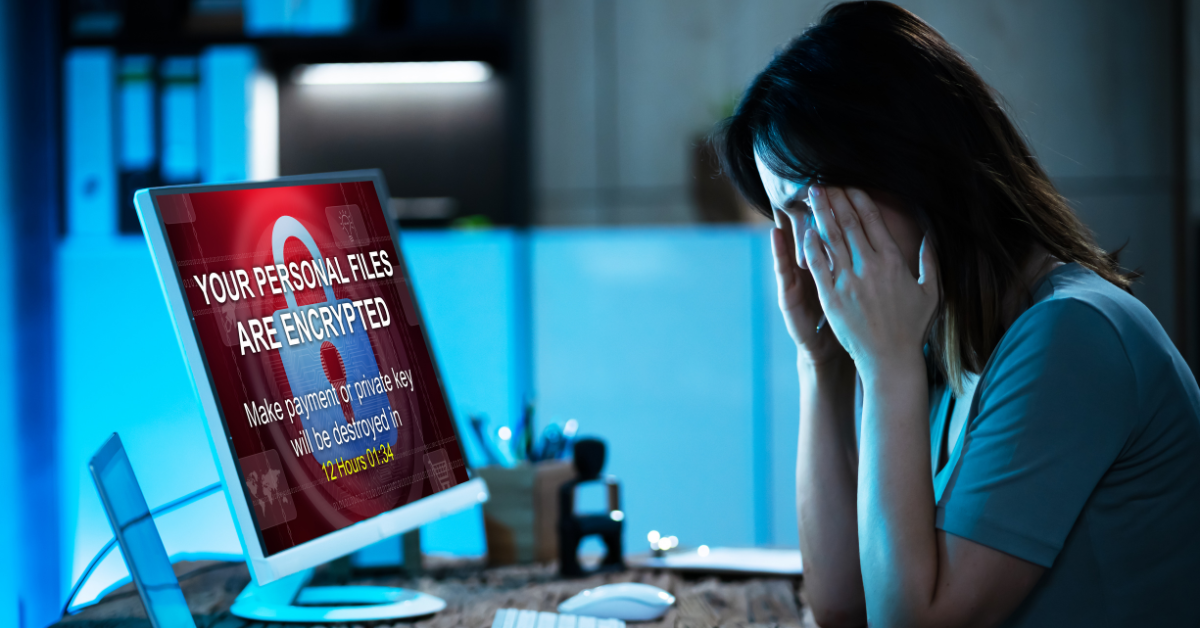Five Warning Signs of an Insecure Network
Have you been losing sleep because your business network feels insecure? Maybe you can’t quite pinpoint the root issue or cause, but you know you’re lacking in cybersecurity, and that’s reason enough to do some research and try to find a solution.
Let’s talk through some warning signs of an insecure network that might align with the problems your business has faced.
While these are five broad instances or warning signs, this list is not exhaustive. You could face many more issues when dealing with an insecure network. In addition, a top-of-the-line stack of managed cybersecurity services will not necessarily prevent all incidents. Still, it will leave your business better positioned to prevent and quickly remediate possible cyberattacks.
Before we dive in, we will note our bias as an IT company. We offer managed IT and cybersecurity services to businesses that can help fix or prevent the problems listed below, but our solutions might not be for everyone. Please discuss these issues with a trusted IT professional before taking any action or making changes to your environment.
1. Have you ever experienced a breach, ransomware or data loss?
This is going to be the most obvious of the warning signs. If your business has already experienced a cybersecurity incident in the past and hasn’t made any changes or upgrades, there’s no time to waste. The odds are that if your network gets hit, they will try it again.
It’s not uncommon for cyber attackers to leave an additional back door open after a breach. Once the dust settles, they’ll have an easy way back in. The best way to counter this is with improved solutions, proper security awareness training and a trusted IT partner.
2. Can you log in to your business email or network without being prompted for two-factor authentication?
If your login credentials become compromised, it wouldn’t take a hacking genius to type them in and gain access to your account. However, with a properly managed two-factor authentication (2FA) solution, you significantly increase your chances of preventing unwanted logins.
We’ve heard a lot over the years about the need for strong passwords, and that’s still an essential piece of this puzzle, but the need for 2FA is growing. That second layer of verification before logging in can make the difference between a typical day at work and downtime due to a cybersecurity incident.
3. Are spam and unwanted emails constantly appearing in your mailbox?
The easiest way for a cyber threat to access your network is by having you do the work yourself. It’s as simple as clicking on a link in an email that otherwise looked normal. It may have even appeared to be from your coworker. These are called phishing scams.
How can we prevent phishing emails from getting to our inboxes and tricking our team? The first line of defense is an email filtering service that stops unwanted or spam emails from even reaching your inboxes.
For the rest of the malicious emails that sneak through, it’s important to educate and test your team so they know what these emails look like and how to deal with them. This can be done through training or a security awareness offering. Talk with your IT partner about their solution stack and how you can cut down on malicious emails.
4. Are you getting lots of warning messages or popups?
If you’re receiving a lot of pop-ups or warning messages on your computer, you might already have a problem. Your device likely has adware or bloatware. While most adware is intended to show you advertisements and have you click on links, the adware itself is, at best, a nuisance and, at worst, malicious. Adware may or may not cause harm to your device or data, but the fact that it made it onto your device in the first place is indicative of a larger cybersecurity issue.
If you think your device or network has been infected with adware or malware, please get in touch with the person in your business who is accountable for IT so you can work toward a solution as soon as possible.
Adware can harm your device’s functionality, change your user experience and just be downright annoying. Maybe you’re thinking, “I have anti-virus. How did this happen?”
Unfortunately, old-school anti-virus software isn’t enough anymore. The best way to keep out threats is through a more advanced cybersecurity solution that actively monitors, alerts for, and, in some cases, remediates them.
5. Are you allowed to go to any website you choose with your work computer?
While you might not stray too far from your usual day-to-day browsing tendencies (Microsoft, Google, LinkedIn, etc.), protecting your network from possible threats on the web is still crucial.
A properly configured firewall paired with a web filtering solution can significantly increase your chances of blocking an employee from visiting a malicious site or downloading malware. It’s great if you trust your team to browse the web carefully and with extra scrutiny, but there are a ton of unknowns out there.
All it takes is a well-executed phishing email or a compromised website that is generally considered safe. We have to stay diligent against the unpredictable and unknown.
How an IT partner can help
If you’re experiencing any of the things listed above, it’s time to act. There’s no need for mass panic and chaos, but it is time to start talking about the solution. A trusted IT partner can help you navigate these issues and implement solutions tailored to your business.
Remember, the people implementing the tools are just as important as the tools themselves. Even a great solution can yield less-than-ideal results if it is not correctly implemented and managed.