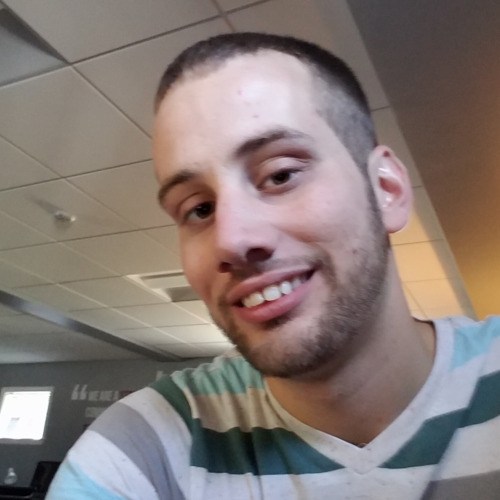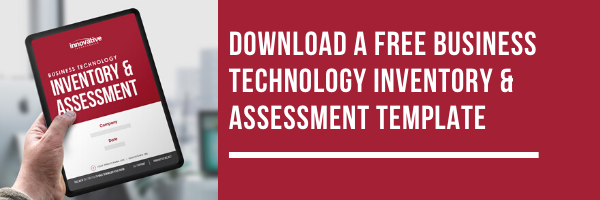Implementing Technology Change in Your Business
Technology is one of the most vital forces in the business world. From your email and phone system to your payroll processing and invoicing, your business runs on many IT systems. Learning to accept new technology into your business is a must to keep your systems up to date and stay competitive. But just like anything else, we often fear the change of technology or the "unknown."
Just hearing the word "change" is enough to make anyone cringe. Learning new habits can be daunting or exhausting. Why add anything else to our already busy lives? If something is working, why change it?
As a managed service provider, Innovative supports thousands of end-users and the technology tools they use to do their jobs. When one of those users gets a new computer, I'm usually the guy who goes to their office to install it for them. I see first-hand the range of emotions created by changing technology. No one is ever excited to hand over their old trusty computer, no matter how much I promise the new one I brought is even better. But I also get to hear the success stories on the other side when the user figures out how much more work she gets done, or the time she saves with her new tools.
Want Exclusive Content Like This?
Sign up for our monthly email.
In full disclosure, Innovative does sell computers and other hardware to our managed IT services clients. So, you're probably thinking, "of course, he thinks we need to upgrade more often, he just wants to sell more computers."
While we love selling equipment, our passion is business strategy. Our clients must directly see real benefits from taking our advice to upgrade their technology, or they're unlikely to buy from us again.
So, in this article, we'll explain why technology is ever-changing, the benefits you can expect to see from upgraded technology tools, and why regular upgrades are necessary for maintaining business functionality and network security. We'll also introduce some strategies that can help ease the challenge of managing technology changes in your business.
Why Technology Changes are Necessary
In this vast world of ever-changing technology, we are always improving algorithms for software, which makes things easier to use, in turn gaining productivity.
A software algorithm is a process or set of rules the computer follows to make calculations or other problem-solving operations.
Now, with this in mind, let's look at a few examples.
Software operating systems like Windows, Android, and IOS all use algorithms to make our daily lives easier. For example, think of location awareness on an Android or IOS smartphone. Yes, this feature was initially used for navigation purposes. But with newer features being added to IOS and Android devices, we now use location awareness for much more. Has your phone ever helped you remember where you parked your car or saved you money by using a driving app through your insurance company? Some companies even use location awareness to track the speed and safety data of their vehicles.
Well, these features and applications rely heavily on advancements in algorithms used in software. But to acquire these great new technologies, we had to upgrade to a smartphone, right? Our beloved old flip phones with the snake game preloaded surely couldn't do any of this. Mobile devices are becoming more prevalent in today's business world, and with the advancement in technology integration, we seamlessly transition between mobile, laptop, desktop, and tablet devices.
Windows 10 will actually learn your habits and try to make things easier for you in the future. Things like browser caching has helped many of us remember websites and autofill information. Cortana is a virtual assistant that can help you perform tasks like calendar appointments, reminders, searches, and more. This is possible because Microsoft has created multiple algorithms or "set of rules" that Cortana follows. But none of this is possible without upgrading to Windows 10-compatible equipment.
Other advances that may have recently added convenience to your life are:
- Social media platforms like Facebook or Instagram are now apps available within the Windows App Store along with others like News, Scanning, Banking, and many more.
- Productivity apps like Microsoft Office are giving businesses the ability to collaborate with popular technologies like Word, Excel, and Outlook all over the world with its cloud integration and mobile device compatibility.
Hardware is becoming more advanced, supporting more applications, virtualization, multitasking, multimedia, and much more. Hardware advancements are necessary so that hardware can keep up with the software, so to speak. These new features, apps, and algorithms all work together to provide you with an excellent experience.
If we don't upgrade our computers from Windows 7 to 10 or our servers from 2008 to 2016/2019, not only are we losing all of these great features and ease of access, but we are losing security features as well.
Technologies like two-factor authentication, encryption, domain integration, cloud backup, and anti-viruses can all be integrated into new PCs, servers, and networks. This is making change, and the ability to adapt to change a must in the world of technology and business. Outdated PCs, servers, networks, and software suites are slowing your business down, killing your business's productivity, and making you susceptible to various attacks.
How to Implement a Technology Change in Your Business
We've established that not leveraging technology and keeping it up to date can and will negatively impact your business. But upgrades mean change. To keep up with technology, your employees need to embrace change and accept it as a good thing. Here are some tips to help your team accept and benefit from technology changes in your business.
align Change with training
Yes, in the beginning, new technology can take a bit for you and your staff to get used to. You may feel like you don't know what you are doing. In turn, this can make new technology frustrating, making you not want to change or update.
Luckily, there are so many sources on the internet to learn about technology. Some of my favorites are the training resources available directly from Microsoft about their Microsoft 365 products. You can also find a wealth of free instructional videos on almost any software product on YouTube.
At Innovative, we subscribe to LinkedIn learning, which offers a vast library of online training courses in both technical and non-technical subject areas.
Plus, there are so many IT gurus out there who love helping people learn new tools. You may already have someone on your team who can help champion and train on new technologies.
Technology is everywhere and will only become integrated more into our daily lives. So why not get everyone ahead of the curve with the right training?
Talk about the change
You can start the process of implementing technology change in your business by starting to talk about it. Don't leave IT out of your company meetings. Keep track of common issues with technology and look at cost-effective options for repair or replacement.
This type of communication helps establish buy-in from everyone before the change occurs. Learning a new tool may still make people uncomfortable, but they'll be more willing to learn if they understand and agree with why the change was necessary.
Manage the Change Process
In cases where your organization is large, and the change is major, you may need to dedicate a project manager to oversee the implementation from start to finish. This sometimes means working with a technology advisor or project manager to facilitate change in your company. In some cases, your IT company or IT department can fill the change management role. But be sure that it's something you discuss and plan for because hiding the elephant in the room is never a good approach.
Business Results of Technology Changes
For some reason, technology change seems to intimidate people more than any other type of change. That's usually because they don't understand how the change will benefit them. The two most apparent business results you'll see are additional functionality and increased productivity.
added functionality
Here's an analogy that will help highlight the results of technology upgrades.
Think of the last time you purchased a new vehicle. Were you nervous? Of course, you were. Questions pop into your mind like:
- Will this car work for my needs?
- Is this car worth the money I am going to spend?
- What features will I gain compared to my old car?
- Will this car be safer for my family and me?
- Are my repair bills adding up to where it would make sense to purchase a new vehicle with a possible loan?
- What's the Carfax on this vehicle, and are there any accidents?
Most businesses that embark on the quest for new technology have similar questions:
- Will this new PC work like my old one?
- What additional features does my new PC have?
- Will this firewall make my network more secure?
- Will I be able to work from home?
- What kind of failures can I expect, if any?
- Will this make things faster?
But now, fast forward to owning that new car. It's nice not having to repair it all the time, isn't it? Those automatic high beams, Bluetooth, side passenger airbags, new turbo, self-driving features are sweet, right? Well, new technology brings similar attributes, such as security (safety), speed, and productivity (features).
Added Productivity
To understand the benefits of new technology, we have to understand how detrimental old technology can be to your business. Have you ever decided to get a cup of coffee while your machine boots up and logs in? This is not normal PC behavior. Plus, you are leaving your PC unlocked for a brief period, which for security reasons, is not advised.
I can't remember how many times when upgrading a PC, I ask the employee, "how’s your PC running?”
The user answers, "fine.”
As I wait to switch accounts, I ask, “does this usually take this long?”
They answer, “oh yeah, that's normal, I usually turn on my PC, go start a pot of coffee, login, then go do a few more things.”
I ask, “how long does it take to start up and get logged in every morning?”
They answer, “about 15 to 20 minutes.”
That scenario means you’re paying an average office worker earning $35,000 per year $21.03 to $28.04 each week (not including vacation, sick time, and other benefits) to make coffee while her computer boots up and signs in.
Well, with an up-to-date PC running Windows 10, booting up your PC and logging into your company network should take less than a minute or two.
That’s about $1,300 per year in added productivity just by replacing her computer with one that boots up faster.
That number doesn’t even include productivity gained from other processes the new computer completes faster, or the energy savings many new PCs offer. Plus, you’re still getting other benefits like additional security features provided by the new equipment.
I personally install hundreds of new PCs each year for business users in practically every industry. New technology tools make your systems less susceptible to cyber-threats and productivity-killing errors.
Think of your business having the option to work from home? Or your PC being able to complete the task you ask of it in a timely manner? What if different locations could all video chat without coming to the office? Productivity and cost savings would indeed increase. I have seen so many business users with smiles on their faces after seeing the way technology can give them back time in their day, and even make their days less stressful. But they almost always start resistant to the new tools before they start seeing the benefits.
Start Preparing for technology Changes now
Managing technology change and implementing new technology in a business environment is essential to maintaining and improving your business performance. It can even be easy with the correct knowledge. The biggest thing to remember is that not maintaining and upgrading your technology tools always leads to negative, avoidable results. Don’t be afraid of change; create it. Keep your technology up to date and look for new solutions that can help your business use change and technology as a positive force.
Keeping an up-to-date inventory of your equipment, warranty dates, and anticipated replacement dates is a great way to start planning for necessary upgrades. Use this free technology inventory and assessment template to get started.