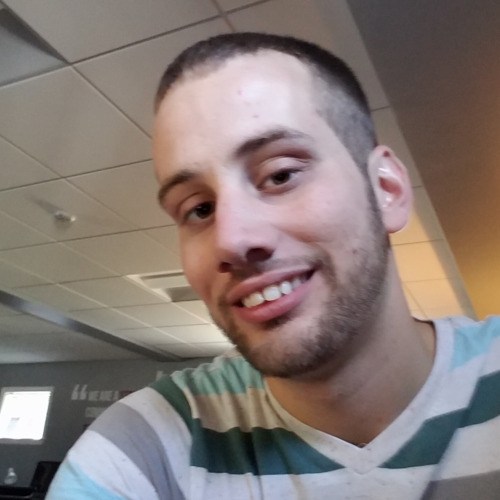What is Microsoft 365, and What Happened to Office 365?
As a business leader, you don’t care what Microsoft calls its services as long as your programs work and fees don’t go up. The name change from Office 365 to Microsoft 365 doesn’t create any changes in your services or bill (as of this article’s date). But the name change does signal a great time to really understand what you’re paying Microsoft for and make sure you have the right subscriptions to match your needs.
Before we move on, you should know that this article focuses on Microsoft 365 for business licenses and the enterprise license affected by the Microsoft 365 name change. These are some of the most common Microsoft/Office 365 plans for businesses with less than 300 users.
It’s impossible to address the more than 20 varieties of Microsoft 365 and Office 365 plans in anything less than a term paper length publication, and you don’t have time to read that. So, we’re keeping this article focused on those flavors of Microsoft/Office 365. As a Microsoft Silver Partner, and managed service provider, the licenses covered in this article are the tiers most applicable to Innovative’s clients and prospective clients.
To learn more about the Microsoft/Office 365 licenses NOT addressed in this article, visit their Microsoft webpages:
- Microsoft 365 Home
- Microsoft 365 Government
- Microsoft 365 Education
- Microsoft 365 Enterprise - We will touch on this as the Office 365 E1, E3, and E5 licenses remain unchanged. Microsoft 365 for enterprise is a brand-new offering that introduces enterprise-grade device management, threat protection, and data security features. Microsoft 365 for enterprise is too big of a topic to detail these new offerings within the scope of this article.
Why Microsoft or Office 365 Matters to Your Business
Microsoft Office is likely one of the primary software applications in your business. Even if you track day-to-day activity and production in another application (e.g., Vicinity for formula manufacturers or Epic for healthcare providers), you still depend on Microsoft for supporting functions.
No matter what other programs you use, Microsoft is likely responsible for these types of functions in your business:
- Email communications (Outlook or Microsoft Exchange)
- Instant messaging (Teams or Skype)
- Network access controls (Active Directory)
- Data analysis (i.e., reports exported into Excel from other programs)
- Word processing (Word)
What is (was) Office 365?
Microsoft introduced Microsoft Office 365 in 2011 as a subscription-based service in its Office line of products. There was (and still is) a variety of tiers that included different combinations of features.
Office 365 licenses included some combination of the following services or applications:
- Always up-to-date Microsoft Office desktop applications (e.g., Word, Excel, PowerPoint).
- Cloud email hosting.
- Online data storage.
- Voice, video, and instant messaging communication tools.
- Real-time document collaboration.
Microsoft continued offering its Office desktop software programs, but the one-time purchase model doesn’t include upgrades. This means you must make future one-time software purchases each time Microsoft introduces a new version of Office. The subscription model includes upgrades and ensures you are always using the most current version of Microsoft Office.
The monthly subscription model is a win-win for both Microsoft and consumers. It gives you cost predictability, eliminates the need to make a large investment in new software, and eliminates the drastic changes associated with leaping to the next version of the software. From Microsoft’s perspective, it creates predictable revenue and ensures clients are always using the most up-to-date version of the software. These benefits eliminate the need to maintain legacy software compatibility and lets Microsoft focus on customer service, user experience, and security.
Meet Microsoft 365
In April of this year (2019), while we were all consumed with the latest COVID-19 updates and ever-changing statewide lockdown statuses, Microsoft announced they were changing most of their Office 365 Business subscriptions to Microsoft 365.
This name change seemed pretty straightforward, except for two factors that made it a little confusing:
- Microsoft 365 Business already existed. It was a business-grade bundle introduced in 2017. It included Office 365 Business Premium plus Windows 10 Business and some additional mobility and security features.
- Some types of Office 365 subscriptions were keeping the Office 365 name.
The shift from Office 365 to Microsoft 365 is the latest in Microsoft’s transition from a software company to a cloud services company.
Microsoft Office programs are just one element of Microsoft’s many products and services. People often think of Office 365 as “Office in the cloud.” The name Office 365 doesn’t align with other Microsoft offerings beyond the scope of Office applications. Microsoft 365 is an umbrella brand, under which Office 365 still lives, along with even more Microsoft cloud services.
What happened to my Office 365 license?
Your Office 365 license has a new name (except for Office 365 E1, E3, and E5 licenses – they still have the same name). Your current subscription terms and features did not change. The only change is the name of the service on your bill.
What do I need to do to switch my Office 365 license to Microsoft 365?
Nothing. Your existing Office 365 subscription automatically changed to its new Microsoft 365 name. If you decide to switch to a different Microsoft 365 subscription, you can still make changes according to the terms of your specific subscription.
What is my Office 365 license’s new name?
Here is a list of the former Office 365 licenses and their new Microsoft 365 name.
| Old (Office 365) Name | New (Microsoft 365) Name |
| Office 365 Business Essentials | Microsoft 365 Business Basic |
| Office 365 Business Premium | Microsoft 365 Business Standard |
| Microsoft 365 Business (that's not an error - this was Microsoft's original Microsoft 365 offering) | Microsoft 365 Business Premium |
| Office 365 Business | Microsoft 365 Apps for business |
| Office 365 ProPlus | Microsoft 365 Apps for enterprise |
| Office 365 E1 | No change |
| Office 365 E3 | No change |
| Office 365 E5 | No change |
What Microsoft 365 Plan Do I Need?
On their website, Microsoft provides detailed lists of every feature included with each Microsoft 365 for business and Office 365 Enterprise tier. Rather than copying the pages of bullet points it would take to list every single feature offered in every single subscription; we’re going to keep this pretty high-level. We’ll describe the general business case to which each subscription is often best suited. If you depend on a specific feature that we don’t mention, please reference Microsoft’s lists of features – or reach out to your IT team for guidance (or let’s talk about how Innovative can help support your IT).
Microsoft 365 Apps for Business (formerly Office 365 Business)
This is essentially the subscription version of the traditional Microsoft Office desktop software you traditionally purchase and install on your computer. The desktop applications are always up to date, so you never have to go out and buy the next version of MS Office. It also includes 1 TB of cloud storage (OneDrive), along with web versions of Word, Excel, and PowerPoint. You can also install the MS Office applications on your mobile devices.
While this subscription does include the Microsoft Outlook desktop application, it does not include hosted email. Outlook is simply the software program you use to view and create your email and calendar, not where your email is hosted.
Microsoft 365 Apps for business is a great option if:
- Your email is hosted locally (i.e., you have an on-premise Microsoft Exchange Server), or if it’s hosted in the cloud by another provider (like GSuite or GoDaddy).
- The user does not need the instant messaging, voice, and video communication and collaboration features of Microsoft Teams.
- The user only needs the desktop MS Office applications (Outlook, Word, Excel, PowerPoint, OneNote, Access, and Publisher). Note that Access and Publisher are available for PCs only (i.e., there are no web and mobile versions).
- You have less than 300 users. You cannot purchase more than 300 of any Microsoft 365 for business licenses. (Organizations with more than 300 users must look at Microsoft and Office 365 for enterprise licenses.)
Microsoft 365 Business Basic (formerly Office 365 Business Essentials)
In a way, this subscription is the opposite of the Apps for Business. It’s intended for a business that needs remote access (OneDrive), team collaboration (Teams and SharePoint), or Microsoft hosted email (Exchange Online). It does not include any Microsoft Office desktop software applications, although it does include the more limited web and mobile versions of Word, Excel, and PowerPoint.
Microsoft 365 Business Basic is a great option if:
- You already purchased Microsoft Office 2019 software (as a one-time purchase) and need the cloud collaboration and communication features of Microsoft 365.
- You have a mobile workforce who do not use the Office desktop applications but need access to mobile documents and communication (remote salespeople often fall into this category).
- Web-based applications (things that work like Google Docs) for word processing and spreadsheets are acceptable in your organization. Don’t take this for granted. If your team is accustomed to launching a software application from an icon on their computer desktop, forcing a transition to 100% web-based applications may be a change more difficult to manage than it’s worth.
- You have less than 300 users. You cannot purchase more than 300 of any Microsoft 365 for business licenses. (Organizations with more than 300 users must look at Microsoft and Office 365 for enterprise licenses.)
Microsoft 365 Business Standard (formerly Office 365 Business Premium)
Think of this tier as Microsoft 365 Business Basic, plus Apps for business. It’s an excellent option if you’ve been using the Business Basic subscription with an older version of the desktop Office software (your secret’s safe if you’re still using Office 2007 – but seriously, we know change is rough, but it’s time for an upgrade).
This is the last of the Microsoft 365 for business licenses limited to only the Office functions. It does not include any of the advanced security features, threat protection, and device management tools introduced in the next few tiers.
Microsoft 365 Business Standard is a great option if:
- You need Outlook, Word, Excel, PowerPoint, Publisher, and Access desktop applications, plus hosted email and Teams communication and collaboration functionality.
- You are a sole proprietor and do not need to manage other users’ devices remotely.
- Your IT team has addressed your security, threat protection, and device management needs through other solutions.
- You have less than 300 users. You cannot purchase more than 300 of any Microsoft 365 for business licenses. (Organizations with more than 300 users must look at Microsoft and Office 365 for enterprise licenses.)
Microsoft 365 Business Premium (formerly Microsoft 365 Business)
Now we’re getting to the good stuff. Remember when we said this name change is a little confusing because Microsoft had already introduced the Microsoft 365 product in 2017? Well, this was it. Originally called Microsoft 365 Business, this was the first license that introduced new types of products and services to the Office 365 offering. To this point, we’ve talked about only features related to the traditional Microsoft Office software that you used to buy off the shelf at Circuit City (plus cloud services, like hosted email, that directly enable the use of those applications).
This license offers all of those features, plus advanced security settings and device management capabilities. In the interest of simplicity, we’re not going to bore you with the details of the hundreds of possible configurations and uses for these features. If you’re interested in more technical information, Microsoft published a complete article on the nuances of these features and settings.
What you need to know is that this license offers features that are incredibly useful for maintaining compliance with regulations like HIPAA or Gramm-Leach-Bliley. Depending on your situation, this tier isn’t always necessary for compliance. Still, if you have a staff or multiple devices, this tier makes compliance and risk mitigation a whole lot easier to maintain and document.
Here are just a few of the security and device management features offered in this subscription:
- Additional protection against ransomware and malware.
- Ability to remotely wipe data from any device.
- Functionality to restrict users from copying or saving your data to any unauthorized apps or locations on their personal devices.
- Enhanced cloud archiving options with an unlimited cloud archive and long-term preservation of emails.
RELATED ARTICLE: Learn what Microsoft 365 can and cannot do to backup and retain your data.
Microsoft 365 Business Premium is great for:
- Users who access data on their personal mobile devices.
- Businesses in an industry with specific compliance regulations (healthcare, financial services, or legal services).
- You do not have an IT team to manage more technical, back-end administration of enterprise-grade security and device management.
- Companies that manage domains and user authentication with Microsoft Active Directory and are in one of the following categories.
- Want to eliminate your on-premise DNS server and migrate domain management and Active Directory to the cloud.
- Already use Active Directory in the cloud (Microsoft Azure Active Directory, soon to be known as Microsoft Entra ID).
- You have less than 300 users. You cannot purchase more than 300 of any Microsoft 365 for business licenses. (Organizations with more than 300 users must look at Microsoft and Office 365 for enterprise licenses.)
A Note About Microsoft 365 Enterprise
You probably think that Business Premium is the cream of the Microsoft 365 crop. It does give you the most features available in the Microsoft 365 for business line of Microsoft 365 licenses. However, there is an entirely new suite of Microsoft 365 for enterprise offerings. The enterprise licenses give you even more advanced security, threat protection, and remote management capabilities. They are intended for large or complex organizations with enterprise-grade cloud and device management needs. They offer some incredibly powerful tools, but using those functions and breaking down the technical situations where they apply requires technical understanding beyond the scope of this article. We’ll hopefully be able to tackle those options in a future article. In the meantime, if you have tolerance for a deeper dive into the technical specifics of the Microsoft 365 for enterprise menu, check out Microsoft’s documentation about those offerings.
Microsoft 365 Apps for Enterprise (formerly Office 365 ProPlus)
This license is the only enterprise-grade subscription effected by the Microsoft 365 name change, and the only Microsoft 365 for enterprise subscription specifically addressed in this article.
This subscription is similar to Microsoft 365 Apps for business. It is geared toward the user who primarily works with the Office desktop applications and has little to no need for other cloud services. In this enterprise-grade version of the apps license, Microsoft includes some additional cloud features that even the most basic, desktop-based users in a larger enterprise would require.
Some of the most relevant additional features in Apps for enterprise include:
- Virtual desktop - this makes it easier for users to move between workstations.
- Remote management and security tools - often necessary for IT teams to help you maintain compliance with healthcare and financial industry regulations.
Microsoft 365 Apps for enterprise is a great option if:
- You meet the criteria for the Microsoft 365 Apps for business license.
- Your email is hosted locally (i.e., you have an on-premise Microsoft Exchange Server), or if it’s hosted in the cloud by another provider (like GSuite or GoDaddy).
- The user does not need the instant messaging, voice, and video communication and collaboration features of Microsoft Teams.
- The user only needs the desktop MS Office applications (Outlook, Word, Excel, PowerPoint, OneNote, Access, and Publisher). Note that Access and Publisher are available for PCs only (i.e., there are no web or mobile versions).
- PLUS any of the following criteria
- You have more than 300 users (all Microsoft 365 for business licenses are limited to less than 300 users).
- The user works on multiple different workstations.
- An IT department or managed service provider manages security, data access, and industry compliance requirements.
Office 365 E1, E3, E5
OK – here’s another place where the Microsoft 365 name change creates confusion. The Office 365 Enterprise (E1, E3, E5) subscriptions remain unchanged. They are now the only subscriptions that retain the Office 365 name, although they live under the Microsoft 365 umbrella of offerings. As we said above, Microsoft did introduce brand new Microsoft 365 for enterprise in addition to (not as a replacement for) the existing Office 365 for enterprise licenses.
Comparing the Office 365 for enterprise and Microsoft 365 for enterprise is a big topic (one that we’ll hopefully tackle in the future). In the meantime, check out Microsoft’s comparison of Office 365 enterprise and Microsoft 365 enterprise.
If you have more than 300 users, you need a Microsoft or Office 365 enterprise license, as you cannot purchase more than 300 Microsoft 365 for business licenses for one organization.
Other reasons why you might consider Microsoft’s enterprise-grade services (even if you have less than 300 users) include:
Note that not all enterprise subscriptions include these features – this list simply includes needs that suggest you might want to look closer at enterprise subscriptions.
- You use Microsoft SharePoint to share documents and other company communication.
- You use Microsoft’s cloud-based phone system.
- Your IT department or managed service provider administers the advanced security and remote device and user management functions of Microsoft or Office 365 for enterprise.
Microsoft/Office 365 Licenses Are Not as Simple as Good, Better, Best
Many software companies offer their subscription-based software platforms in a “good, better, best” pricing model. The good tier gives you some basic features, the better tier gives you a few more, and the best tier gives you full access to the suite of services.
Microsoft is more complicated than that. Some licenses, like Microsoft 365 apps, are laser-focused on the Office software functions. Others, like Microsoft 365 Business Basic, are dedicated to cloud services. If you already have Office 2019 software installed on your computer, you have no use for the desktop application function of Microsoft 365 (at least not until Microsoft releases the next version of Office software). So, choosing between those two licenses is not a choice between good and better; it’s a decision based on your specific situation and current approach to technology.
These types of factors determine which direction you’ll go with your Microsoft 365 license choice:
- Where is your email hosted?
- How many users do you have?
- How does your team communicate?
- What security functions do you require?
If you’re still left scratching your head, and you don’t have an IT team advising you on which license you need and why, consider enlisting the help of a managed service provider or other IT resource to help you make the best choice for your scenario.